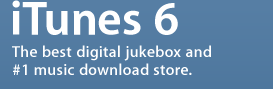
Personally I love iTunes. I think it's the best digital audio system out there. I'll also be the first to admit that there could be something better that I don't know about, or haven't tried, but that's always the case with anything.
This entry is just a quick one about a problem that I recently had that I've atleast found a partial solution too. From doing some Googling out there it appears to be a fairly common issue.
The main issue was a sound distortion problem that has crept up over the last 1-2 weeks on my computer. I used to have pretty good sound out of my computer, but lately it's started to get crackly, or even hang up, every once in a while. Always seemed to be either when the CPU was cranking (which was a lot) or when some smaller program would have some sort of audio alert go one. (Skype was the big one for me.)
I couldn't figure out what could be doing it because everything was working. But those are the ways of Windows I guess. So I started to think it was the sound card and/or driver. I had already replaced the speakers with a set I knew to be good from working on another computer. Unfortunately my sound card was an OEM version and I couldn't get it updated. I completely removed it, rebooted, shut down, re-installed it, rebooted, loaded the driver automatically, etc and no luck.
I even reinstalled iTunes and Firefox and Skype to see if maybe there was a conflict. Nothing.
I even did an on-line chat with the help desk at HP (relatively helpful by the way) and they wanted me to do a system restore to the point before this started happening. I was already to do it this weekend, but was not looking forward to it.
So finally (why I didn't do this first I'm not sure now) I started doing some Googling. And I just decided to search for iTunes CPU because I was getting a ton of problems that were annoying me with iTunes locking up my CPU for literally 5-10 minutes after I shut it off.
Recently I'd updated my iTunes library with even more of my CDs and I was up to about 28Gb of space and over 6000 tracks. I was thinking maybe this was causing a problem. It turns out to be related.
iTunes has an XML file that it updates and basically tracks your entire library. This starts to get pretty big and so it takes a bit more time to deal with it. Generally it's not a real problem. However, my virus program apparently is updating it on a live basis everytime something goes to it and then does a complete scan when it's loaded, or shut off. That's what appears to be locking it up.
Somebody had a good suggestion to put a limitation into the Virus scanner so that it doesn't scan anything in your iTunes Music Folder and so I did that. I also shut off the virus scanner for opening or closing files (not programs) and that seems to have solved the CPU issue.
I still get the occasional crackling, but I think that maybe a related issue to when the CPU is going on something else so I still have some digging to do. But for all of you people (Mac or Windows) that have a problem with the CPU usage on iTunes you may want to look into the issue of the Virus scanners.
-Kent